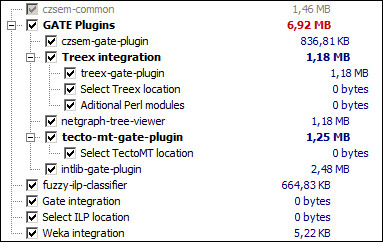...
GATE (tested with version 7.0) and Treex (tested with SVN revision 95889818) are necessary for the Treex <=> GATE integration.
...
GATE (tested with versions 6 and 7), TectoMT (tested with revision 9588) and Tred (tested with 1.4482) are necessary for the TectoMT <=> GATE integration. Tred is usually a part of TectoMT installation (TMT_ROOT/share/tred) but sometimes, e.g. on Windows (not recommended platform for TectoMT), it is necesary necessary to install it separately.
...
Both can be downloaded, from the download area (binaries section) of the Czsem home page. Use the latest - 2.1 x version!
Using Installer
- Install required prerequisites (e.g. GATE, Treex, Weka, etc.)
Download the Czsem installer.
- Execute it. (e.g. using
java -jar czsem-2.1x-installer.jar) - Select and configure individual modules...
- ... and finish the installation.
- If Gate integration was selected in installer, then after executing GATE Developer, installed GATE plugins should be available in CREOLE manager (but not loaded by default).
Weka with the Fuzzy ILP Classifier can be executed using a newly created program group shortcut "Czsem -> Run Weka with Fuzzy ILP" or using a script from "czsem_suite_2.1x/fuzzy-ilp-classifier" directory.
...
- Configuration of all components must be performed manually by editing the file "
czsem_suite_2.1x/configuration/czsem_config.xml" . - GATE plugins must be manually added to the GATE CREOLE manager (using the "green plus button" - Register a new CREOLE directory).
- Additional Perl modules may need to be installed for treex-gate-plugin using "
csem_suite_2.1x/resources/Treex/install.cmd" . - For the Fuzzy ILP Classifier to be available in Weka, it is necessary to copy the file GenericPropertiesCreator.props from our GIT repository to the USER_HOME (or USERPROFILE on windows) directory.
Weka with the Fuzzy ILP Classifier can then be executed using a script from "czsem_suite_2.1x/fuzzy-ilp-classifier" directory.